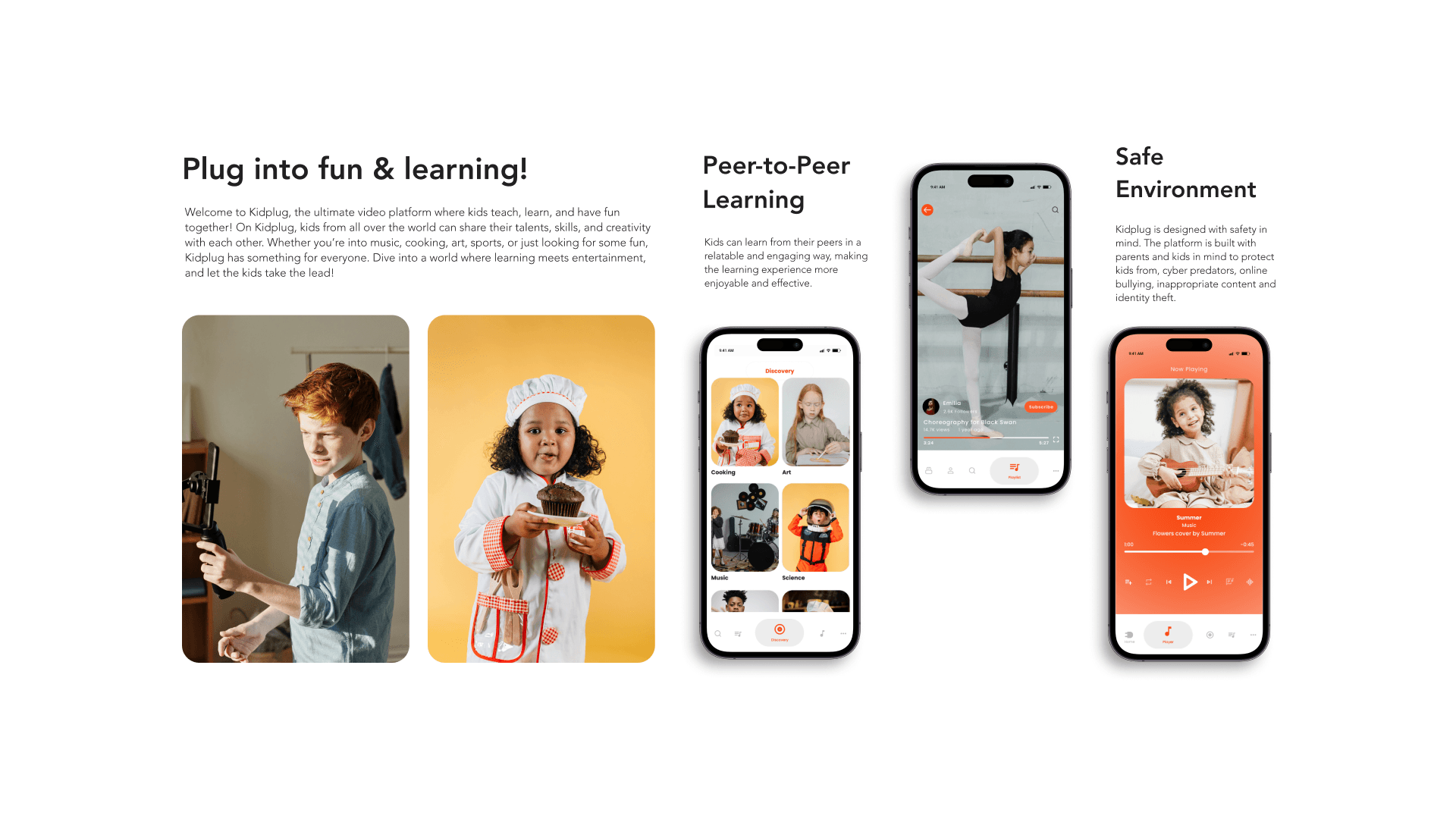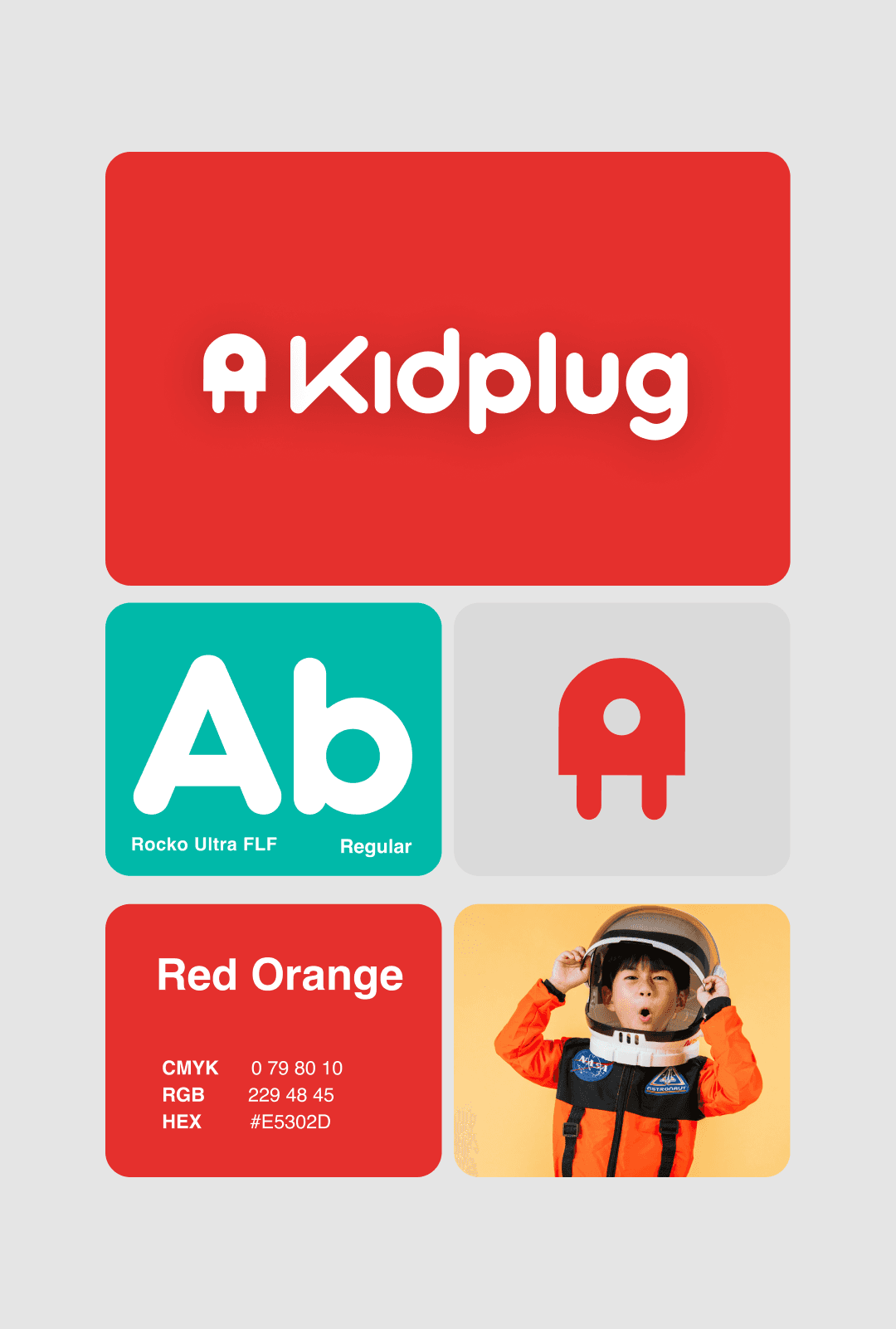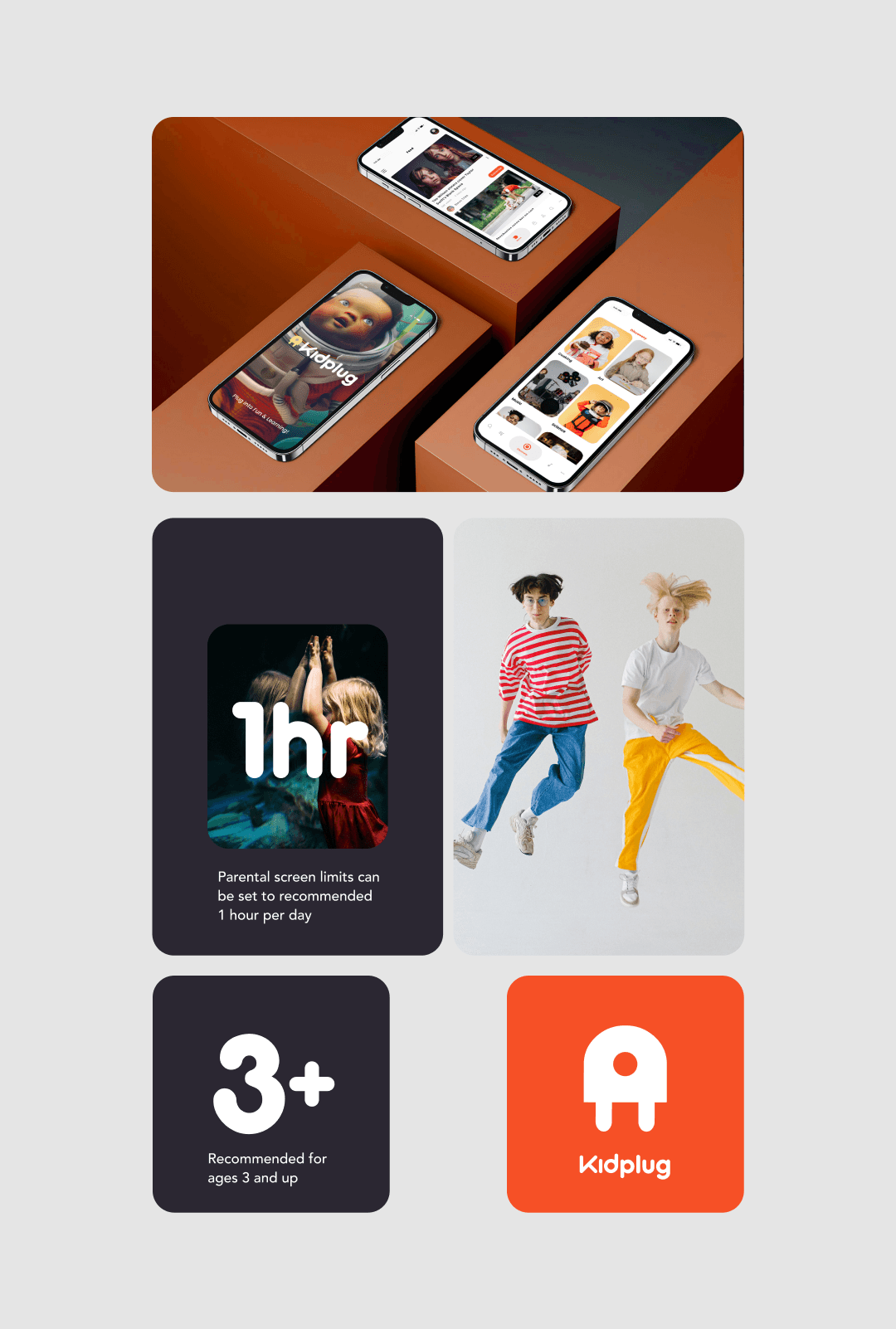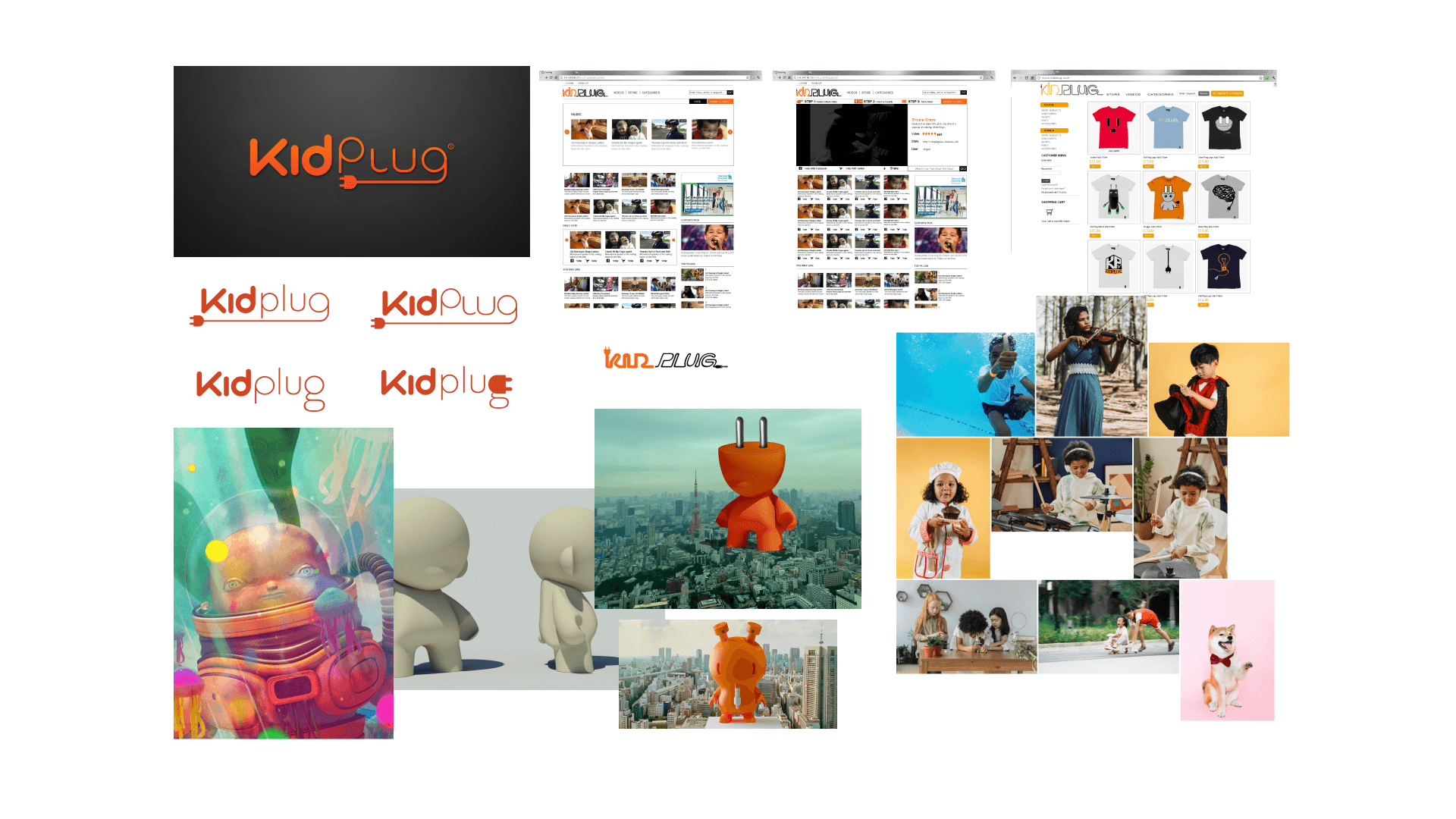Role:
UI/Visual Design
Duration:
2024
Outcomes
Positive Parental Feedback
Parents praised the app’s safety features
High User Engagement
The kid-friendly, interactive design resulted in high engagement rates
Enhanced Brand Perception
Kidplug positioned itself as a trusted platform for kid-friendly content
Accessibility
The assets created were all WCAG & ADA Compliant.
Overview
Kidplug is a video platform designed exclusively for kids, where learning, creativity, and fun come together in a safe, kid-friendly environment. Focused on peer-to-peer interaction, Kidplug allows children to explore, share, and learn from videos created by other kids. The app includes diverse content categories like music, cooking, art, and sports, making it the go-to place for kids to showcase their talents and connect with peers worldwide. My role as the UI/UX Designer involved crafting an engaging, intuitive interface that balanced fun with safety and ease of use.
Challenges
Designing Kidplug presented several key challenges:
•Kid-Friendly Navigation: The interface needed to be simple enough for young users
• Ensuring a safe digital environment for kids
• Encourage kids to not only watch videos but also participate and learn on the site